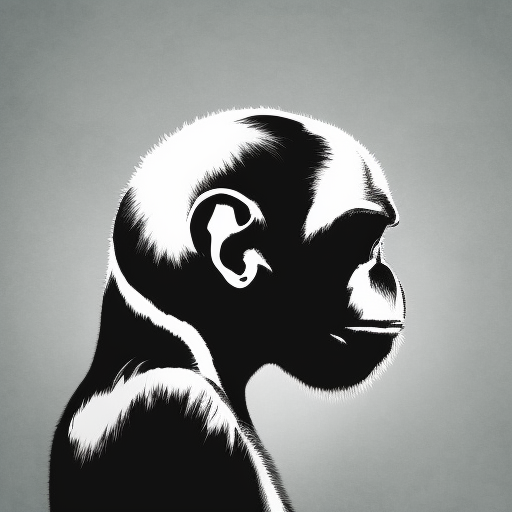Why Vibe Coding Makes Your Mechanical Keyboard A Learning Disability

In 1623, the "water-poet" John Taylor claimed that coaches would cause men to abandon the practice of riding on horseback and ruin their morality by facilitating "riot, whoring, and drunkenness."
Taylor was a man of deep convictions and even deeper grievances. He didn't just dislike coaches; he saw them as an existential threat to the very fabric of human discipline. He famously wrote:
"A coach is common, so is a whore: a coach is costly, so is a whore; a coach is drawn with beasts, a whore is drawn away with beastly knaves. A coach has loose curtains, a whore has a loose gown, a coach is laced and fringed, so is a whore: a coach may be turned any way, so may a whore: a coach has bosses, studs, and gilded nails to adorn it: a whore has Owches, brooches, bracelets, chains and jewels to set her forth: a coach is always out of reparations, so is a whore: a coach has need of mending still, so has a whore: a coach is unprofitable, so is a whore: a coach is superfluous, so is a whore."
Anyway, why am I talking about 17th-century horses and whores in a post about vibe coding?
Because you’ll find similarly strong feelings among many Senior Devs today. To them, vibe-coding isn’t just an efficiency tool; it’s a moral decay of the craft. They worry it’s creating a generation of "Imbecile Juniors" who don’t know a thing about system design—kids who can prompt but can’t architect. To them, if you don’t type every line of code by hand, you’ll never "truly" understand how it works. They’ve mistaken the performative struggle of manual typing for learning how to build software.
And while they’re busy polishing their $500 mechanical keyboards and enjoying the "thock" of hand-typing boilerplate, they’re missing the fact that their favorite tool has become a learning disability as vibe coding goes mainstream.